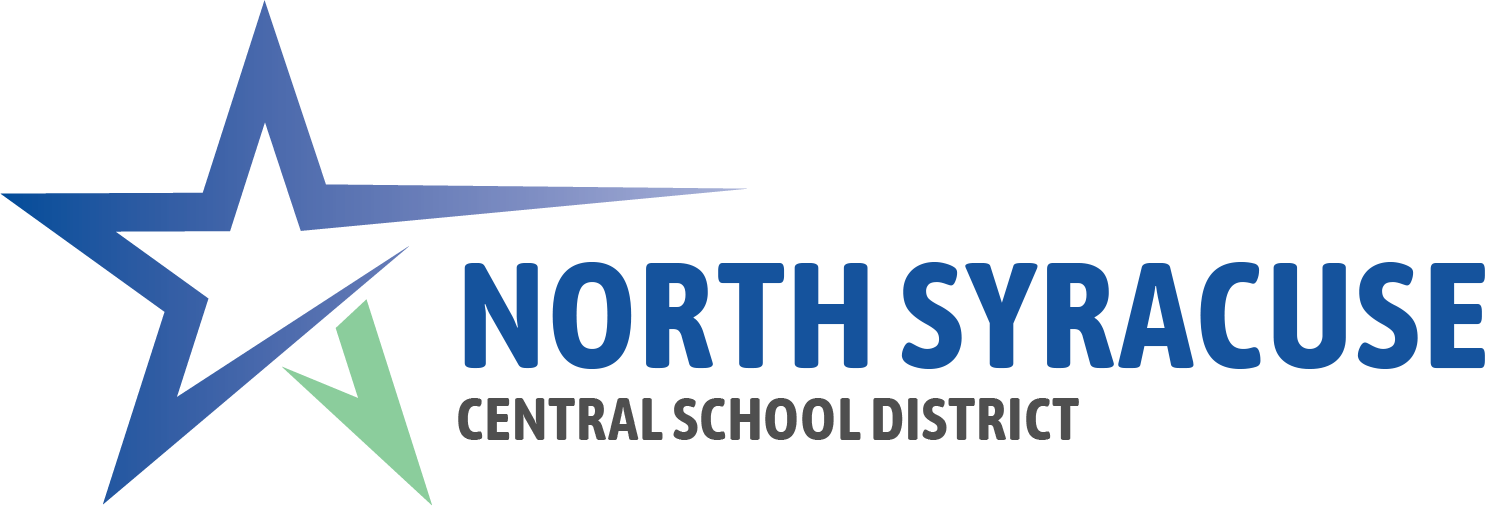Use SchoolMessenger's InfoCenter to manage district alerts
 The North Syracuse Central School District has several methods of communicating with our families. One method we use is the SchoolMessenger (phone, email and text) notification system. If you have a child enrolled at one of our schools, you will automatically receive phone call, email and text alerts pertaining to that school and will receive some district-wide messages.
The North Syracuse Central School District has several methods of communicating with our families. One method we use is the SchoolMessenger (phone, email and text) notification system. If you have a child enrolled at one of our schools, you will automatically receive phone call, email and text alerts pertaining to that school and will receive some district-wide messages.Families can opt into and out of various message types by using SchoolMessenger's InfoCenter app on their computer or mobile device. In order to use InfoCenter, your email address must be included in your child's schooltool account. Click here to sign up for or log into InfoCenter. Click here to download step-by-step directions on signing up for InfoCenter.
InfoCenter will allow you to change the types of messages you receive and how you receive them (by text, email, phone) but will not allow you to edit the information you have in the system. If you are a parent/guardian and you see a phone number/email address that needs to be changed in InfoCenter, contact your child's school.
To learn more about the types of messages you can receive, visit the SchoolMessenger webpage.