| An Error Has Occurred | ||
| We cannot find the page you are looking for. Please check to make sure the path is correct, or view our sitemap. | ||
- DISTRICT
District Information
- Co-Curricular Activities
- Athletics
- Athletics Schedules
- Performing Arts
- Staff Only
- Staff Email Login
- Staff Site
- Substitute Call Service
Connect With Us
- SCHOOLS
Our Schools

CNS High School
6002 Route 31
Cicero, NY 13039
Main Office: (315) 218-4100
Kristen Hill, Executive Principal
North Syracuse Junior High
5353 West Taft Road
North Syracuse, NY 13212
Main Office: (315) 218-3600
Naomi Trivison, Principal
Roxboro Road Middle
300 Bernard Street
Mattydale, NY 13211
Main Office: (315) 218-3300
Heather Pellegrino, Principal
Gillette Road Middle
6150 South Bay Road
Cicero, NY 13039
Main Office: (315) 218-3000
Sarah Jones, Principal
Allen Road Elementary
803 Allen Road
North Syracuse, NY 13212
Main Office: (315) 218-2300
Emily Lafountain, Principal
KWS Bear Road Elementary
5590 Bear Road
North Syracuse, NY 13212
Main Office: (315) 218-2400
Olivia Cambs, Principal
Cicero Elementary
5979 Route 31
Cicero, NY 13039
Main Office: (315) 218-2500
Melissa O Donnell, Principal
Lakeshore Road Elementary
7180 Lakeshore Road
Cicero, NY 13039
Main Office: (315) 218-2600
Tina Chmielewski, Principal
NS Early Education Program
205 South Main Street
North Syracuse, NY 13212
Main Office: (315) 218-2200
Dawn Hussein, Principal
Roxboro Road Elementary
200 Bernard Street
Mattydale, NY 13211
Main Office: (315) 218-2700
Matthew Motala, Principal
Smith Road Elementary
5959 Smith Road
North Syracuse, NY 13212
Main Office: (315) 218-2800
Lyndsey Maloney, PrincipalConnect With Us
-
CONTACT
Contact Information
North Syracuse CSD District Office 315.218.2100 Superintendent's Office 315.218.2150 Athletics 315.218.4115 Board of Education 315.218.2131 Business Services 315.218.2119 Communications 315.218.2190 Curriculum & Instruction 315.218.2118 Educational Programs 315.218.2124 Facilities 315.218.2109 Food Services 315.218.2175 Health Services 315.218.4114 Human Resources 315.218.2125 Registration 315.218.2145 Special Education 315.218.2120 Transportation 315.218.2107
- DISTRICT
- District Info
- Food Services
- Alumni
- Board of Education
- Resources
- Co-Curricular Activities
- Staff Only
- SCHOOLS
- NS Early Education Program
- Allen Road Elementary
- KWS Bear Road Elementary School
- Cicero Elementary School
- Lakeshore Road Elementary School
- Roxboro Road Elementary School
- Smith Road Elementary School
- Gillette Road Middle School
- Roxboro Road Middle School
- North Syracuse Junior High School
- Cicero-North Syracuse High School
- DEPARTMENTS
- SEARCH