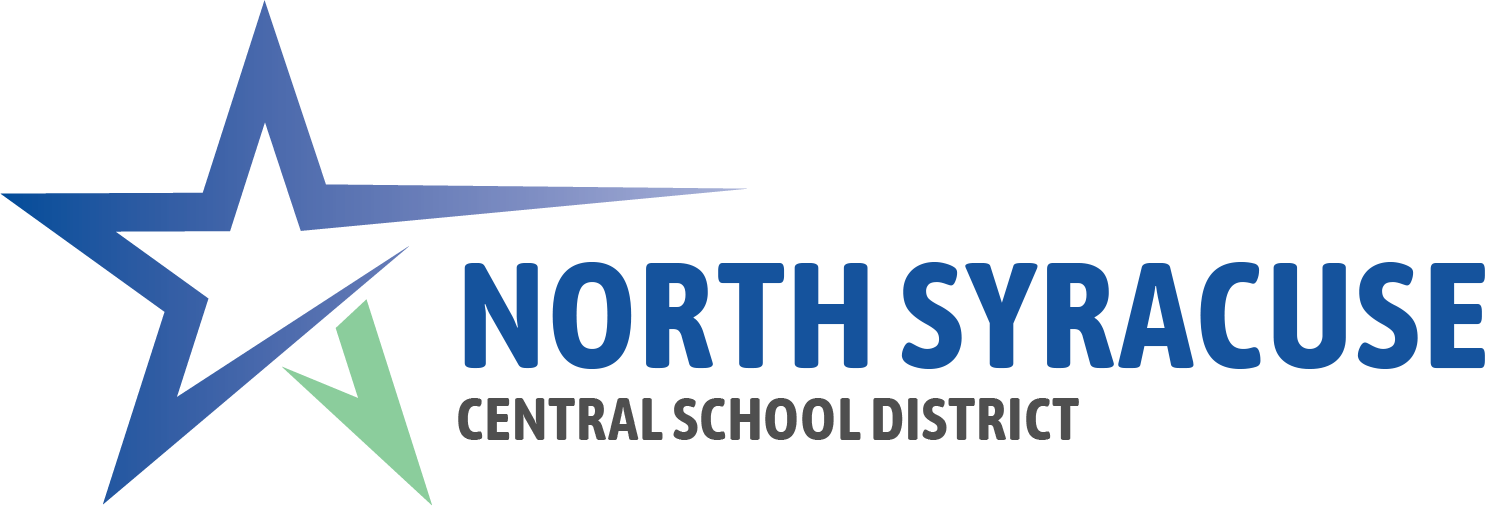SchoolTool
The North Syracuse Central School District uses the SchoolTool student data management system to store student and parent contact information as well as attendance, grades and report card information.The SchoolTool system includes a parent portal that allows parents/guardians to access their child(ren)'s data online. A mobile app is also available and can be downloaded on any mobile device through Google Play or through the App Store.
Click here to log into SchoolTool on your desktop computer
Parent Portal
The parent portal is a module of SchoolTool that allows parents/students to view their academic information from anywhere an internet connection is available. With a parent portal account, parents can view the following student information:
- Student record (basic information)
- Contact information
- Schedule
- Attendance
- Grades
- Assignment grades (only for secondary-level students)
- Email capabilities between teachers and counselors
To get started, SchoolTool will send you an email with your new password. If you have an email on file with the school and you didn’t receive an email, contact us at schooltool@nscsd.org.
Logging into the Parent Portal for the first time:
- Go to the SchoolTool log in screen (https://cnyric02.schooltool.com/cns/)
- Type in the email address that you gave the school and the password that was sent to you. Note: The password may be copy/pasted from the email message, but be careful to grab each character.
- Click the Login button to enter SchoolTool (Once you have logged in successfully, you will see the main Home screen, which includes 4 tabs: Students, Campus, Account and Messages)
Users of SchoolTool can print copies of student report cards using the following instructions.
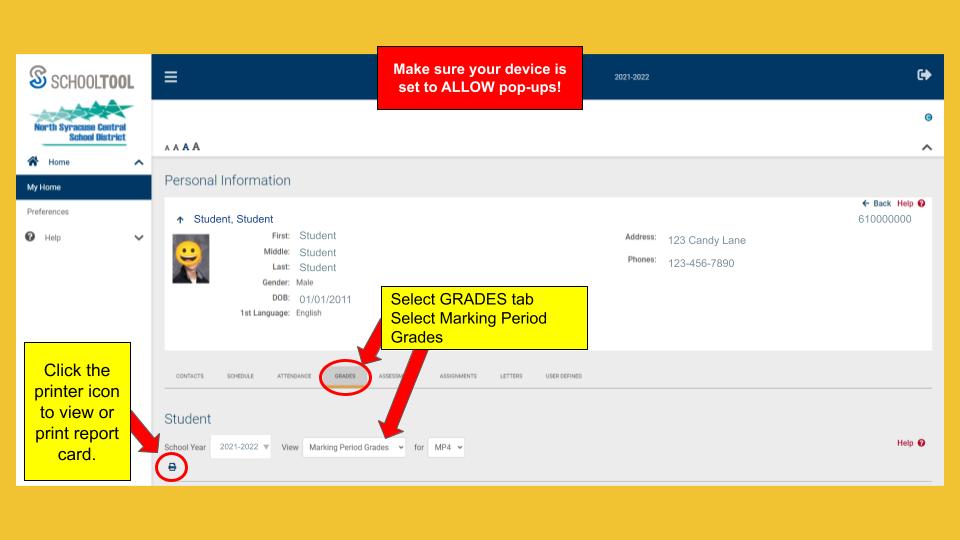
SchoolTool Mobile app
SchoolTool users can download a mobile app to utilize the program on their mobile devices. The app has been updated for the 2023-2024 school year. Anyone that used the app in the past will need to update the URL this year. The new URL for NSCSD is https://cnyric02.schooltool.com/cns.
Once the new URL has been entered, users can enter their username (for NSCSD parents, this is your email address) and SchoolTool password. Users can select the "Stay Logged On" option to bypass the login screen each time.
Additional information about the updated SchoolTool mobile app is available here.
Click here for the Parents' Reference Guide to SchoolTool.